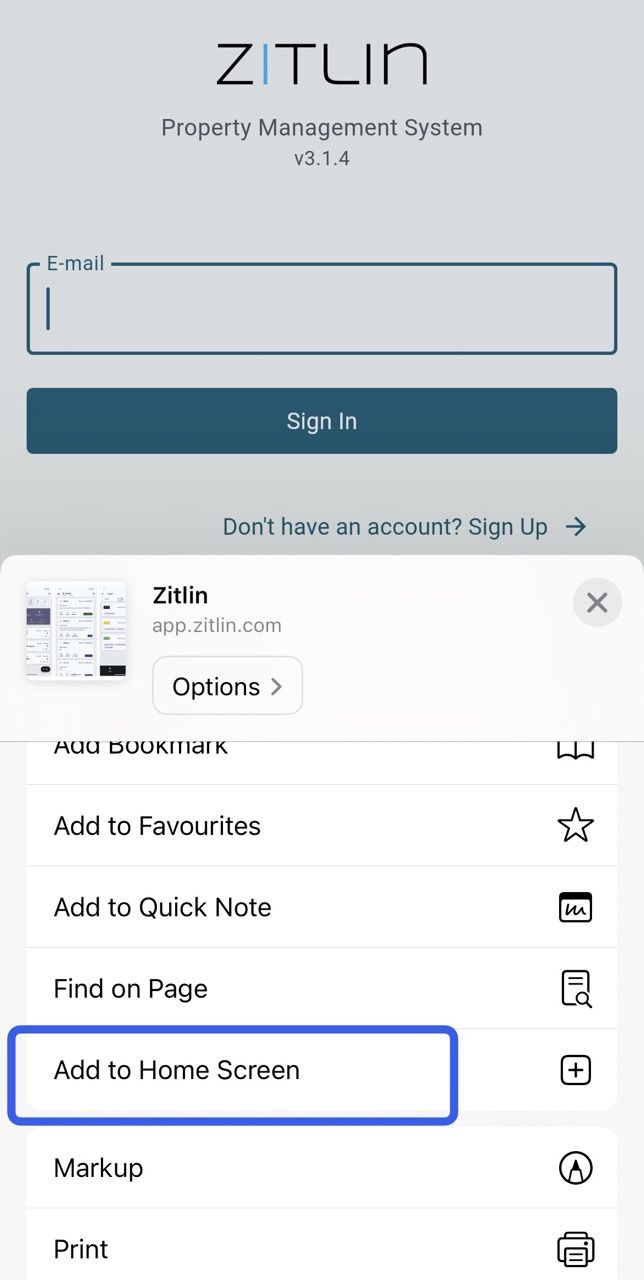Effortlessly Manage Your Hotel & Restaurant Business
Say goodbye to lengthy onboarding processes. With Zitlin, you can self-onboard and complete your first check-in in just 10 minutes!
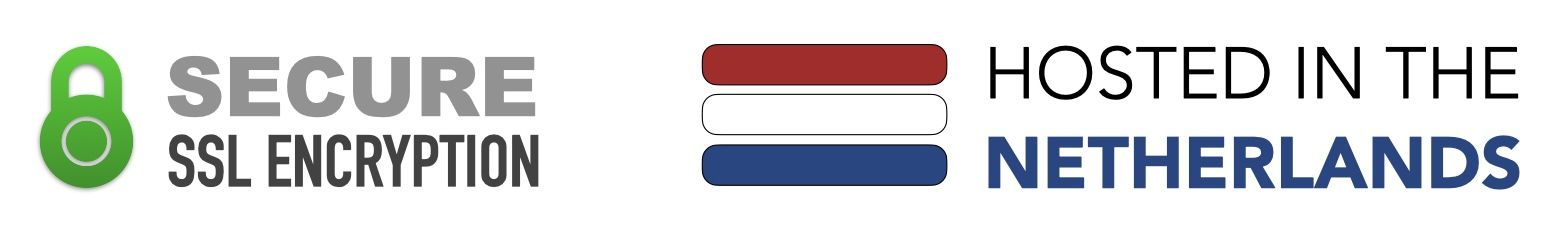
Say goodbye to lengthy onboarding processes. With Zitlin, you can self-onboard and complete your first check-in in just 10 minutes!
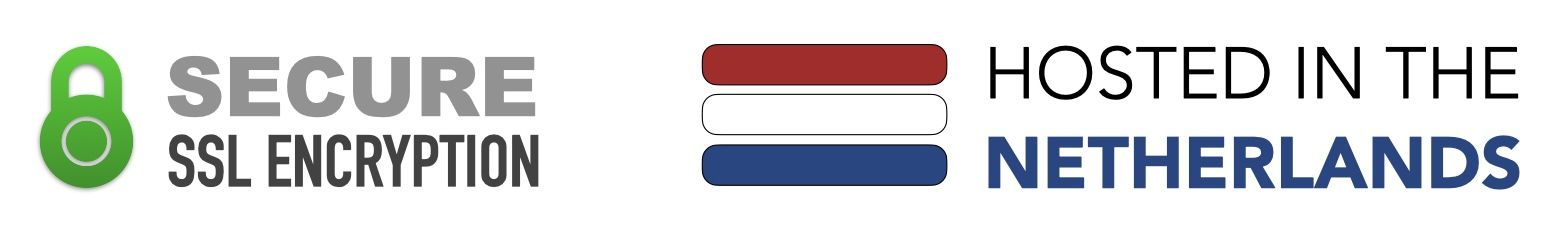
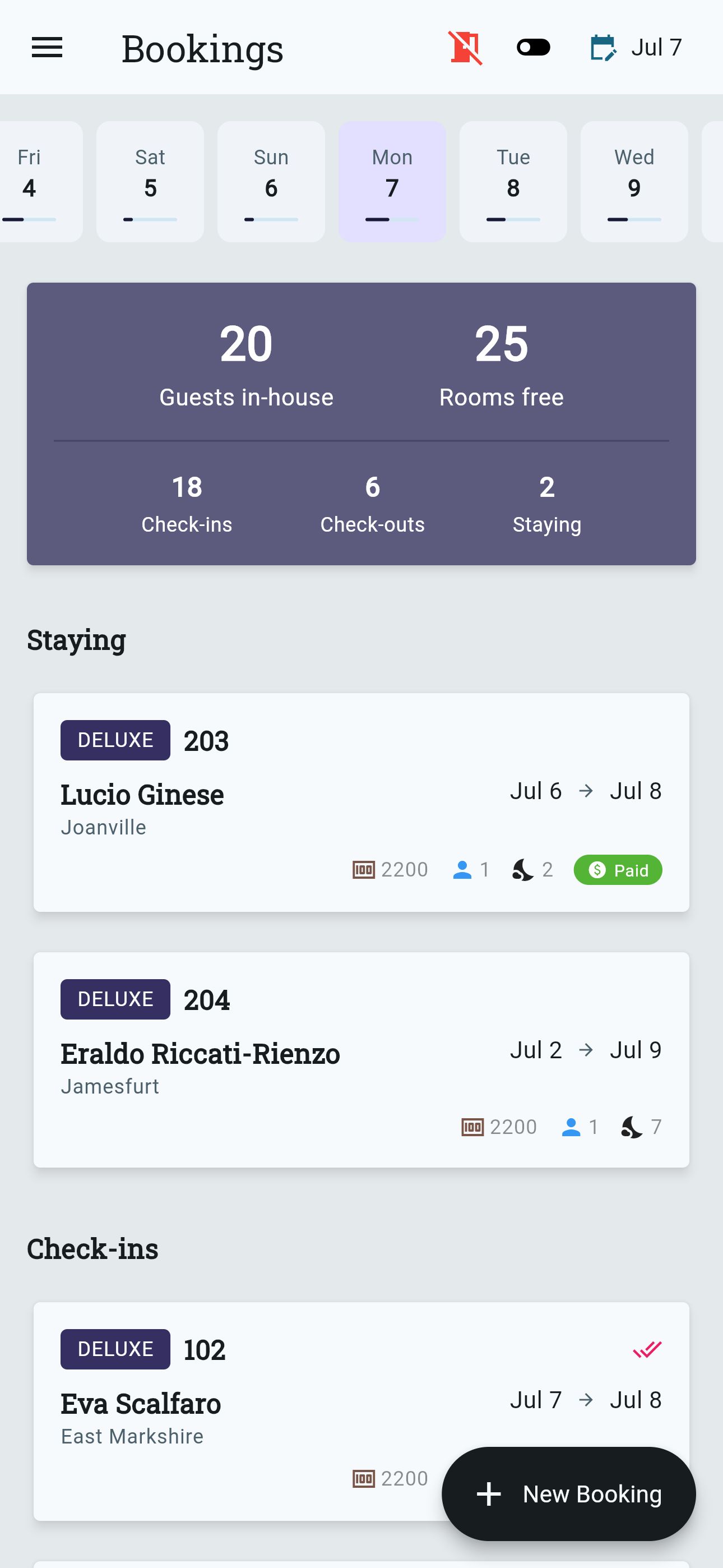 |
 |
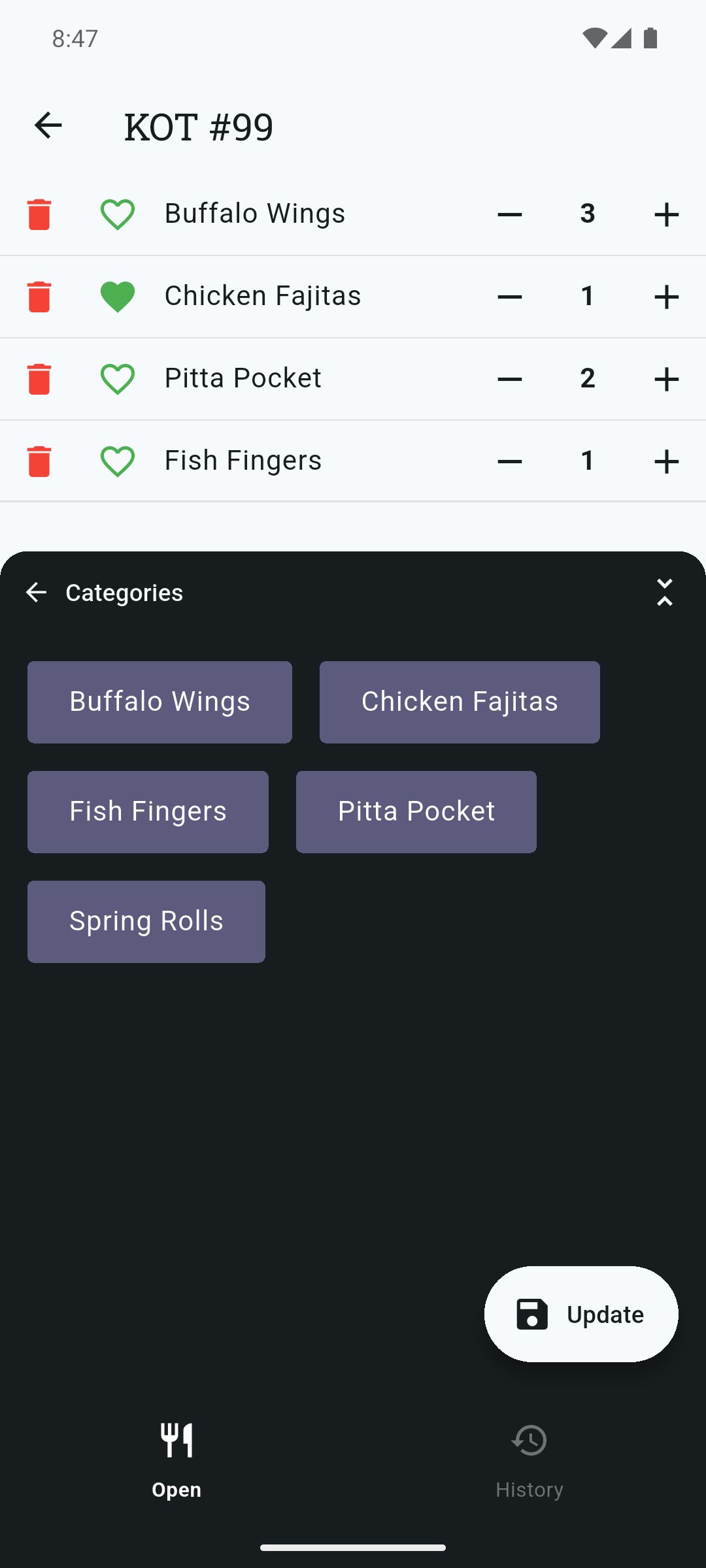 |
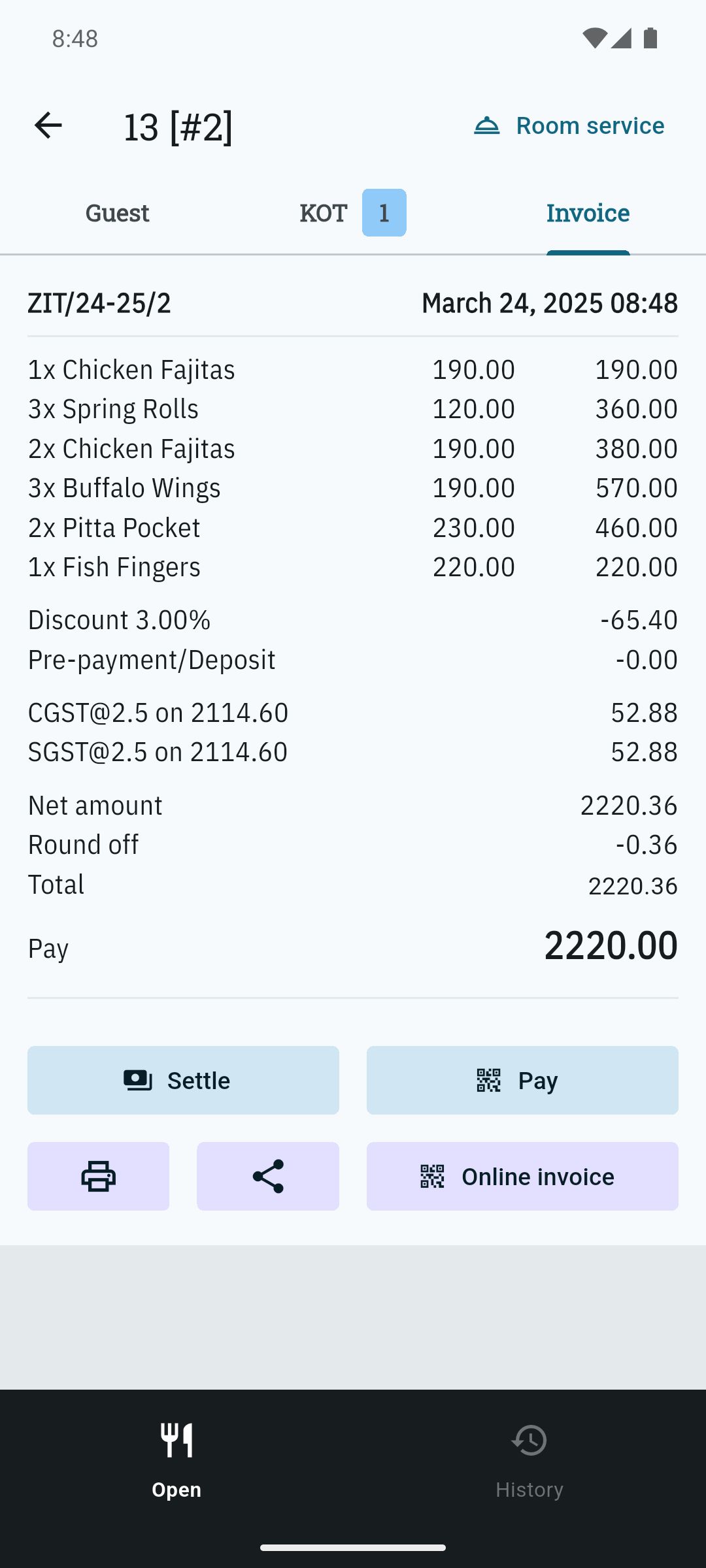 |
 |
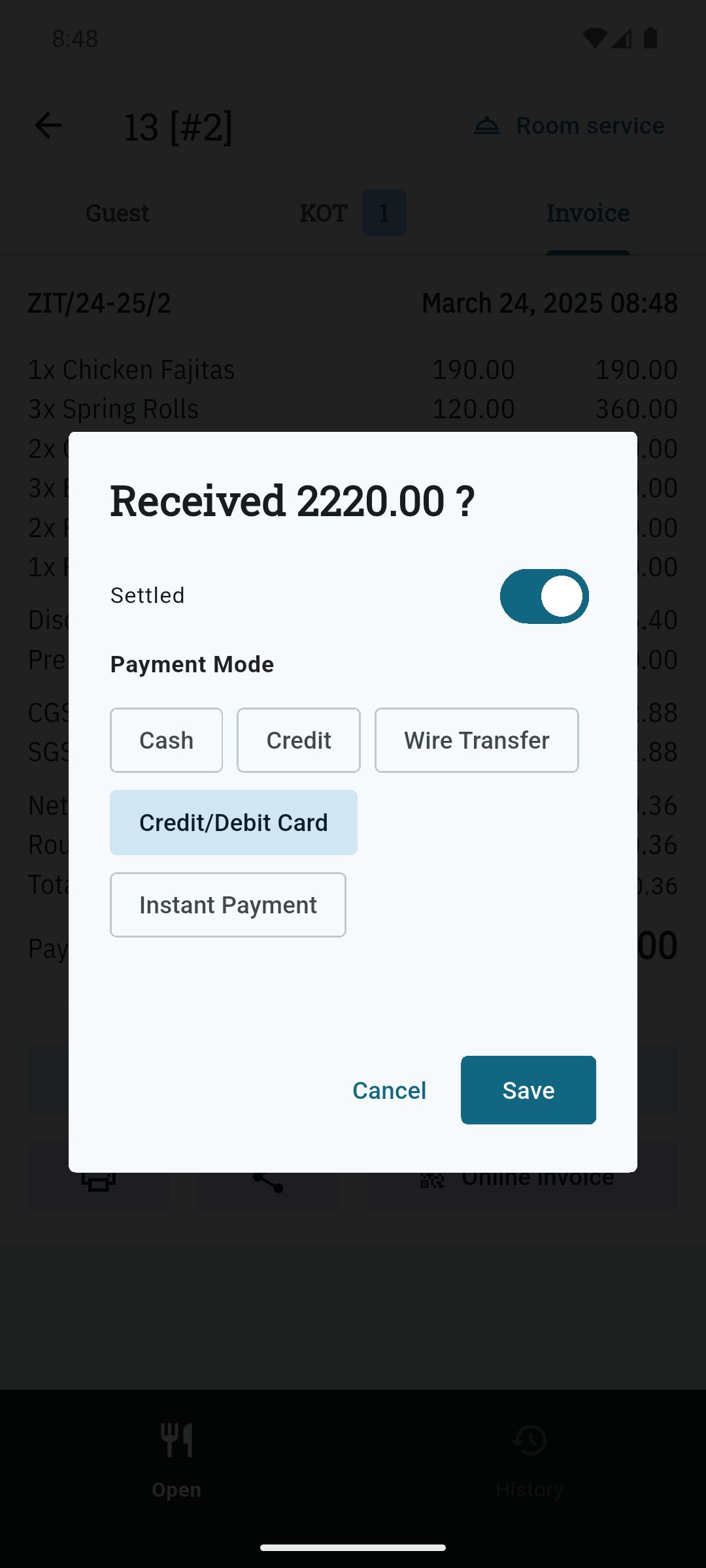 |
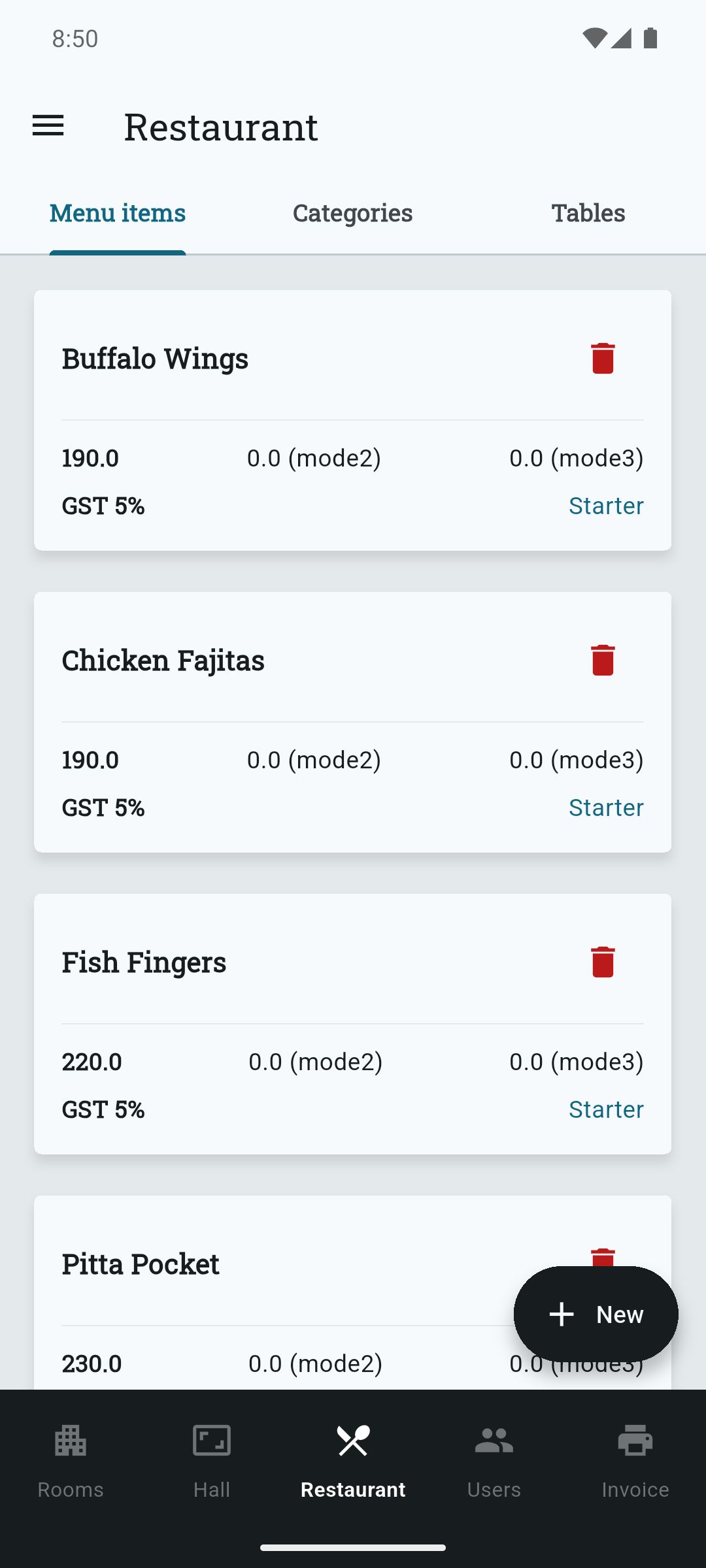 |
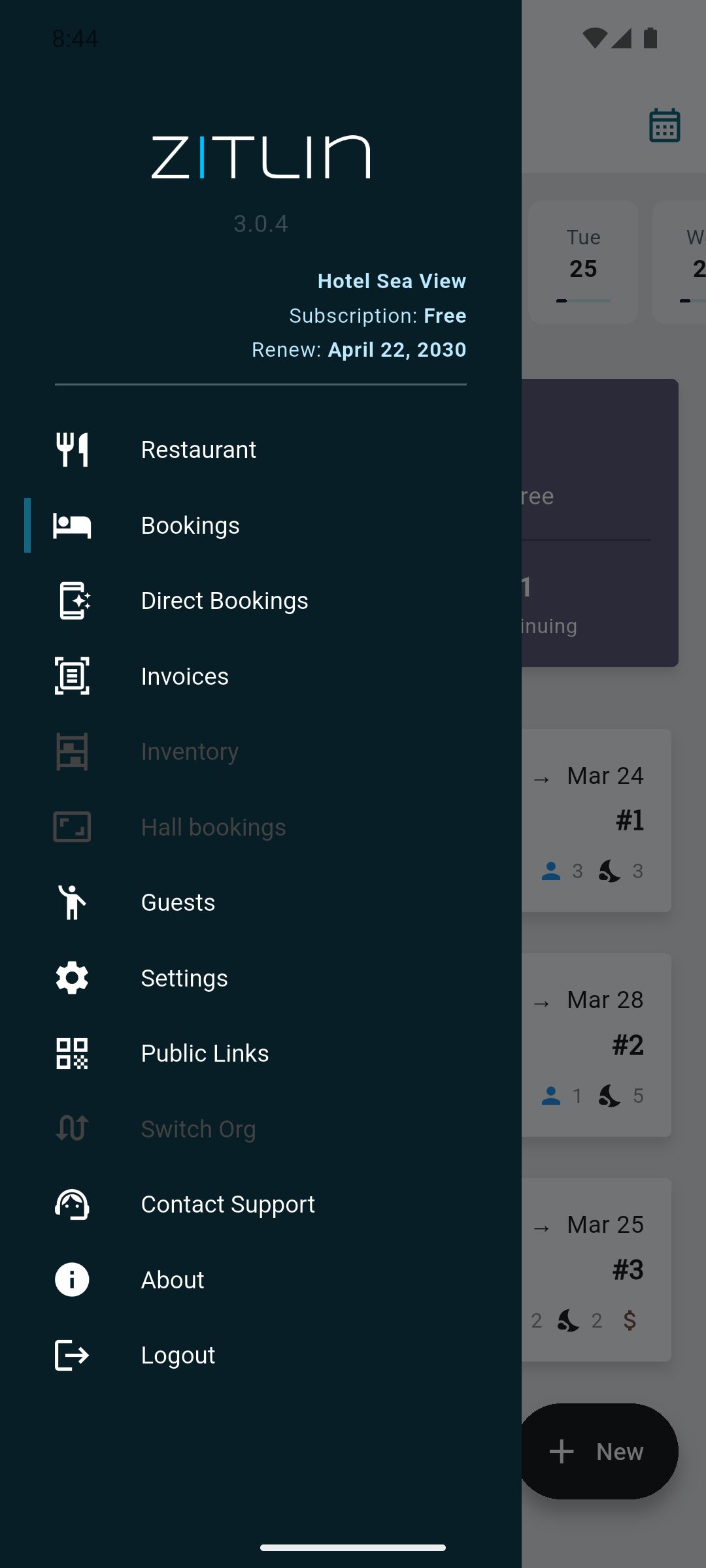 |
In today's fast-paced world, running a successful hotel and restaurant demands efficiency, adaptability, and seamless management - all from your fingertips. Introducing Zitlin app, the ultimate mobile solution designed to transform the way you manage every aspect of your hospitality business.
Start managing smarter, not harder - with Zitlin.